🚀 〢 Getting started
- Ensure that your Windows operating system is up-to-date. | Check for updates » | Check your OS build » |
- Ensure that you have the latest version of Genshin Impact installed.
- Verify that your computer meets the system requirements for the Genshin Stella Mod. | Check system requirements » |
🔑 Trusted source
To ensure that you have downloaded the necessary files from a trusted source, it is important to verify that you are downloading the installer from the official website sefinek.net/genshin-stella-mod. This will help you avoid potentially harmful downloads that may contain viruses or malware. Always be cautious when downloading files from the internet and make sure you trust the source.
🌐 Before
Before starting the installation, it is recommended to familiarize yourself with the system requirements of this software. Please note that on some incompatible computers, the software may not function properly.
📥 〢 How to install Genshin Stella Mod?
Step 1
Download the installer from the homepage.
Step 2
Run the downloaded installer with administrator privileges. Remember not to install the Genshin Stella Mod software in the Genshin Impact game files!
The installation process may take about 25 seconds depending on your computer's specifications.
After completing the installation, in some cases, it may be necessary to restart the computer.
Step 3
Once you close the installer window, launch the Stella Mod Launcher shortcut on your desktop if you agreed to create one during the installation process.
If not, navigate to the folder where you installed the launcher and run the Stella Mod Launcher.exe file.
Step 4
To inject ReShade and unlock FPS in game, simply click the Start Game button in the Stella Mod Launcher.